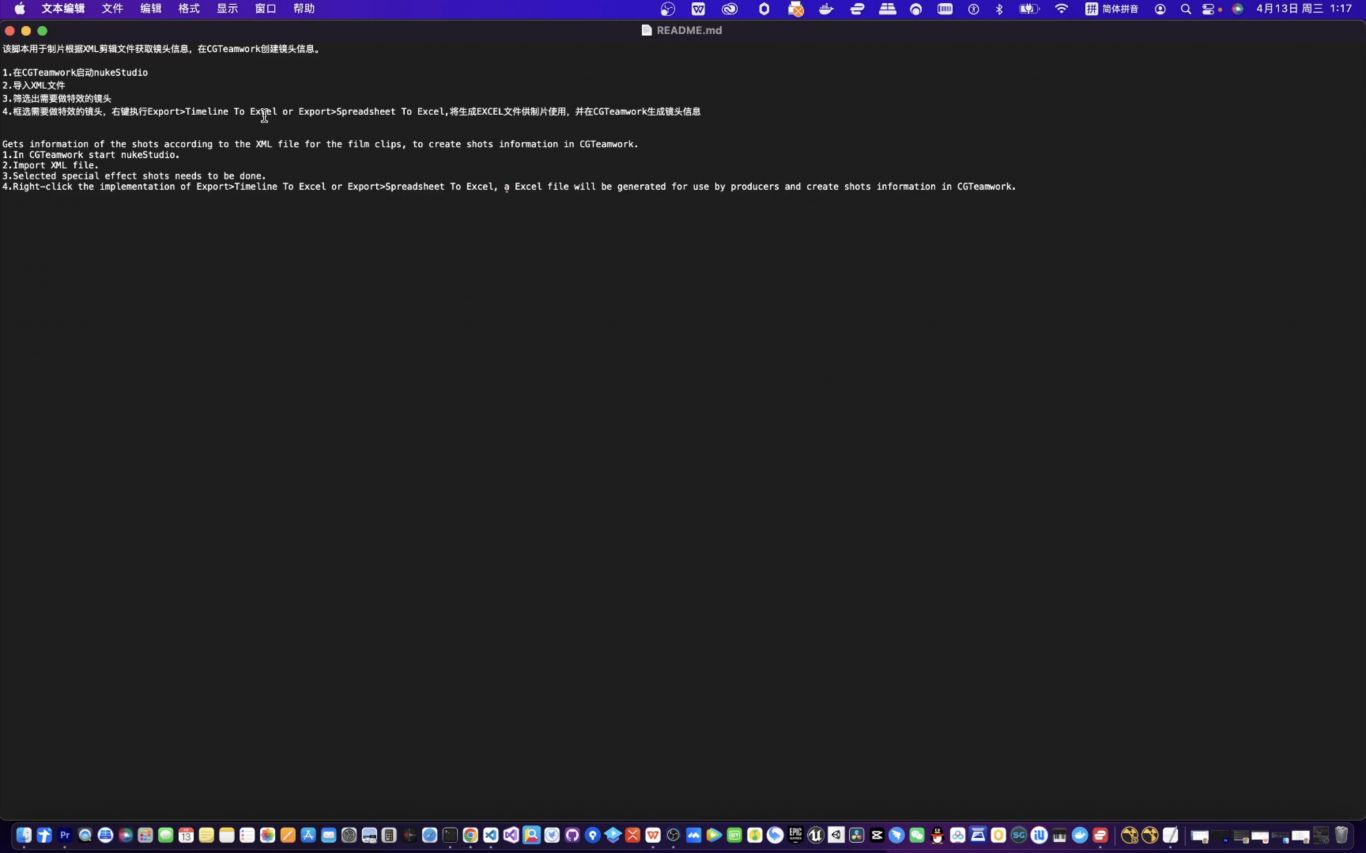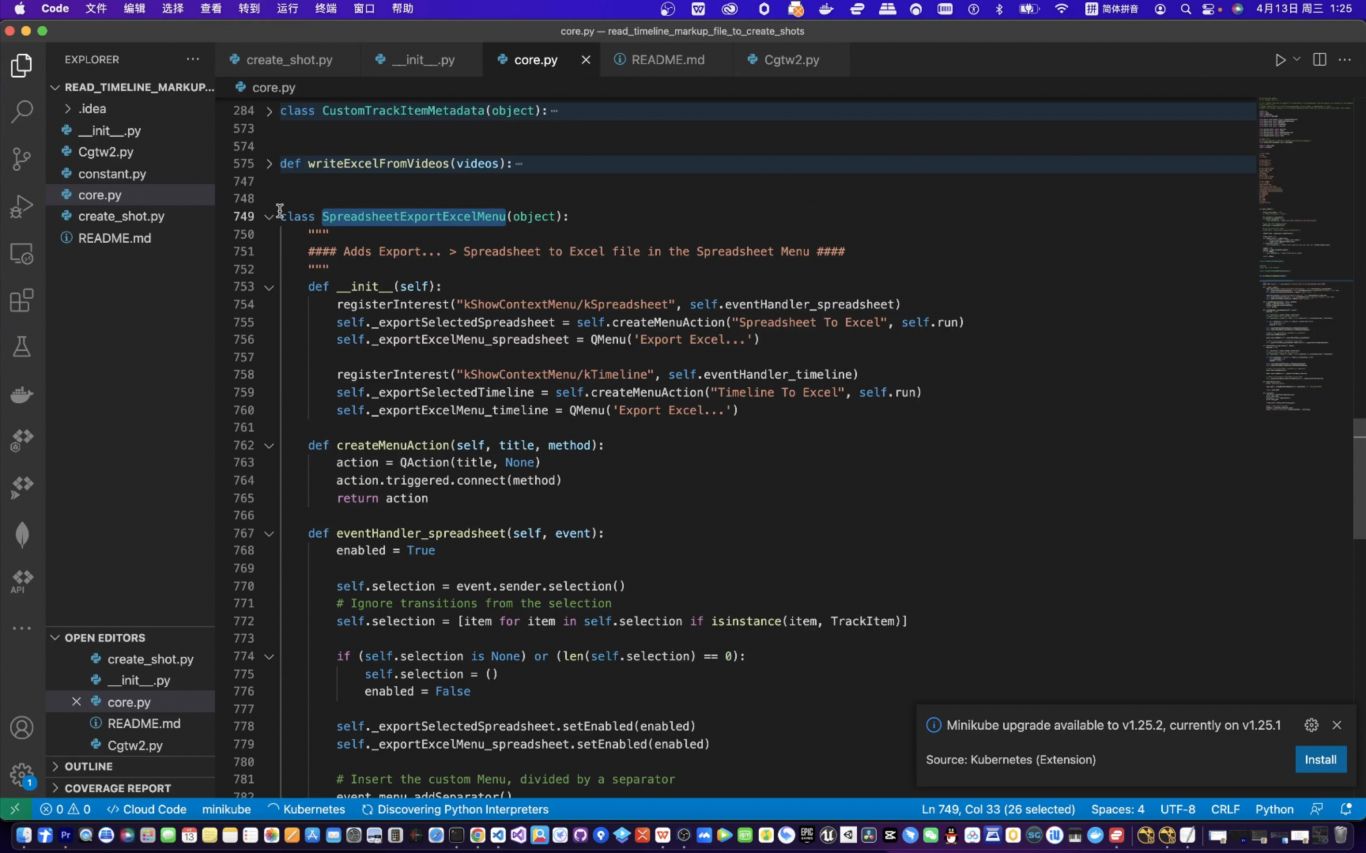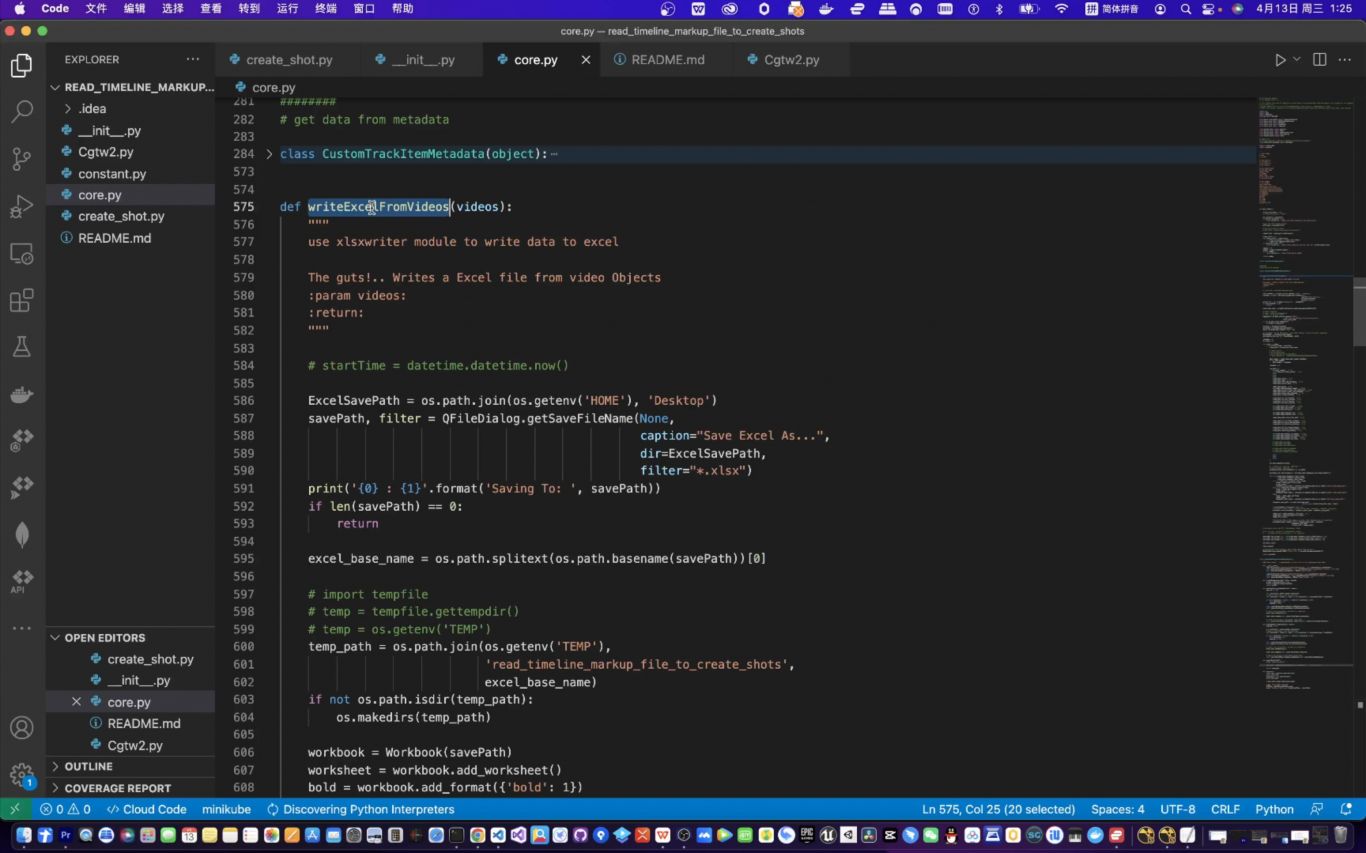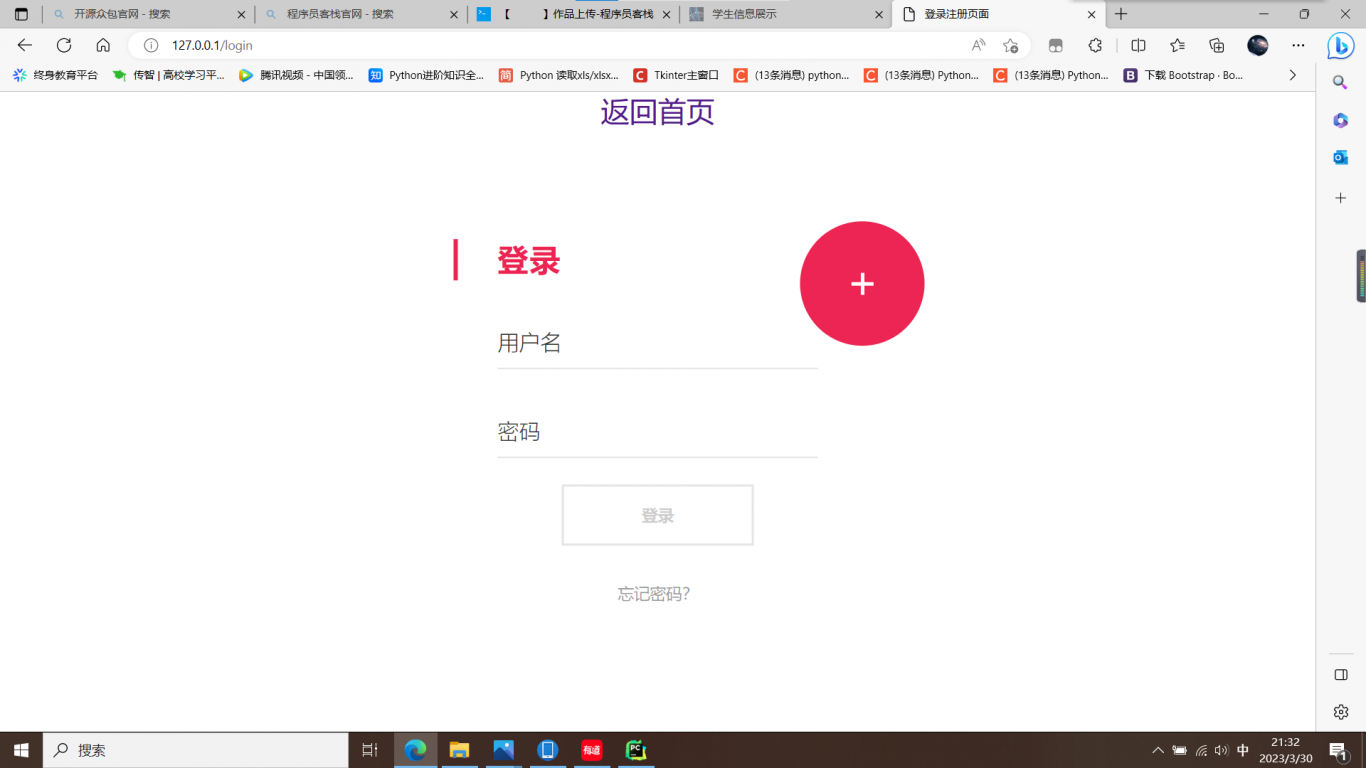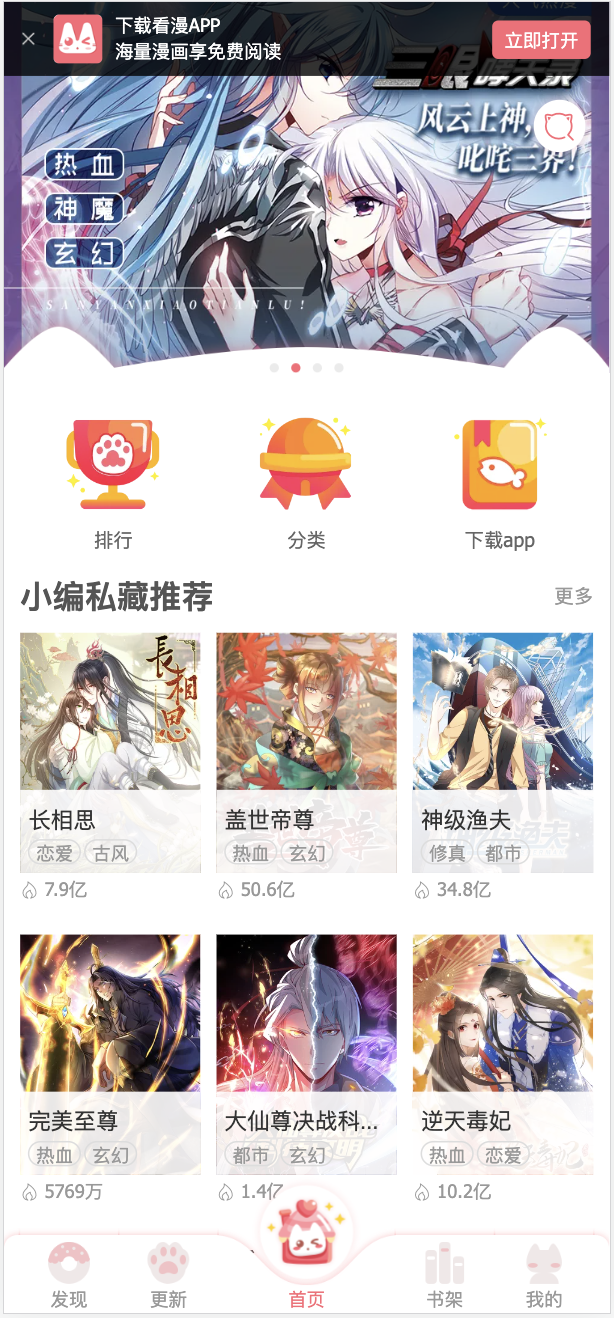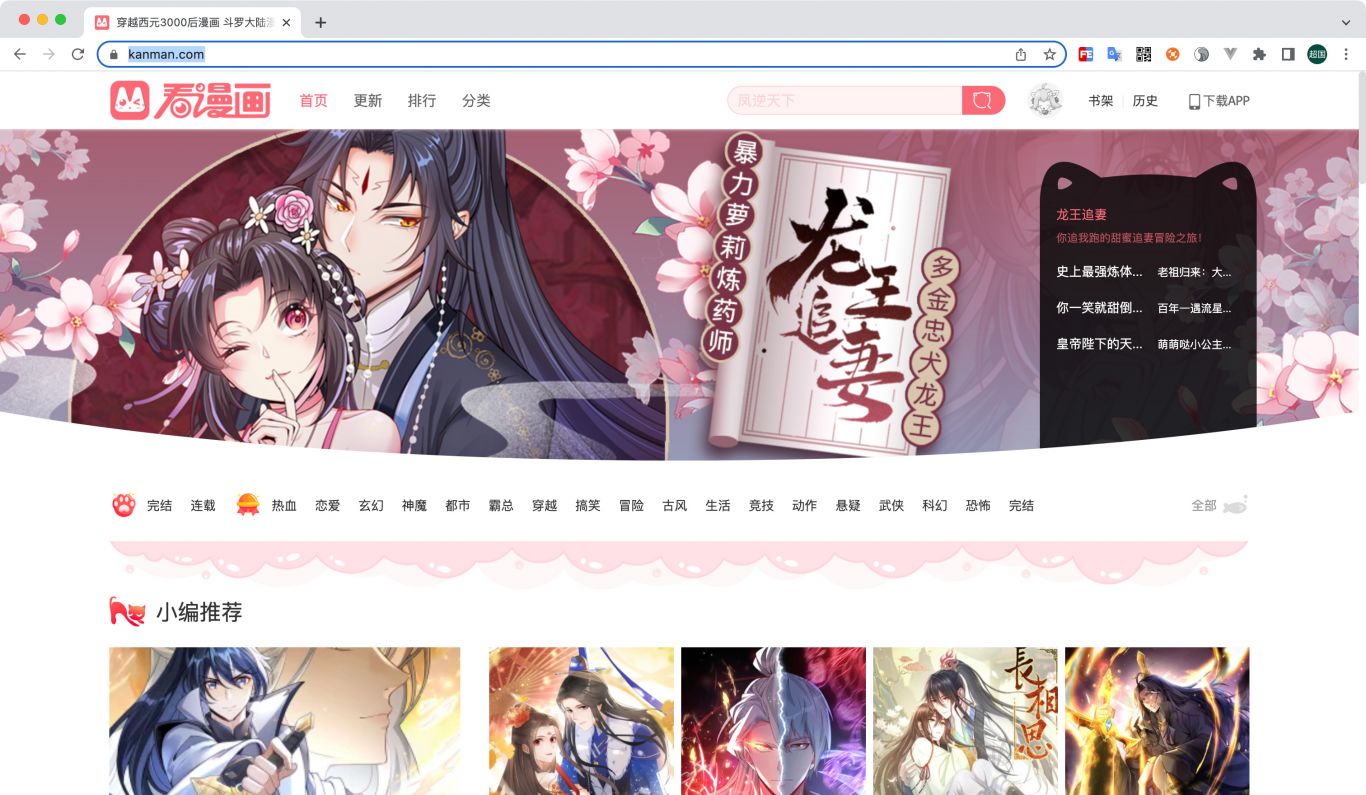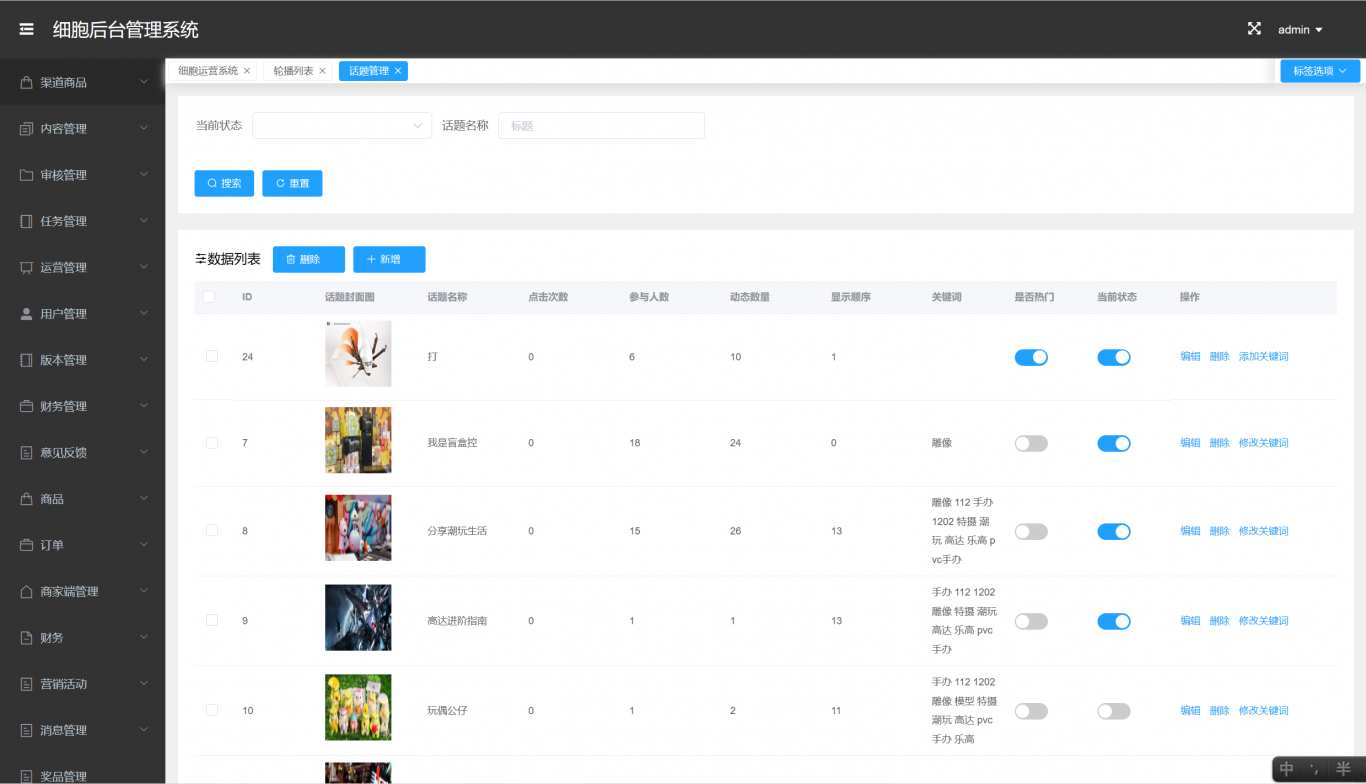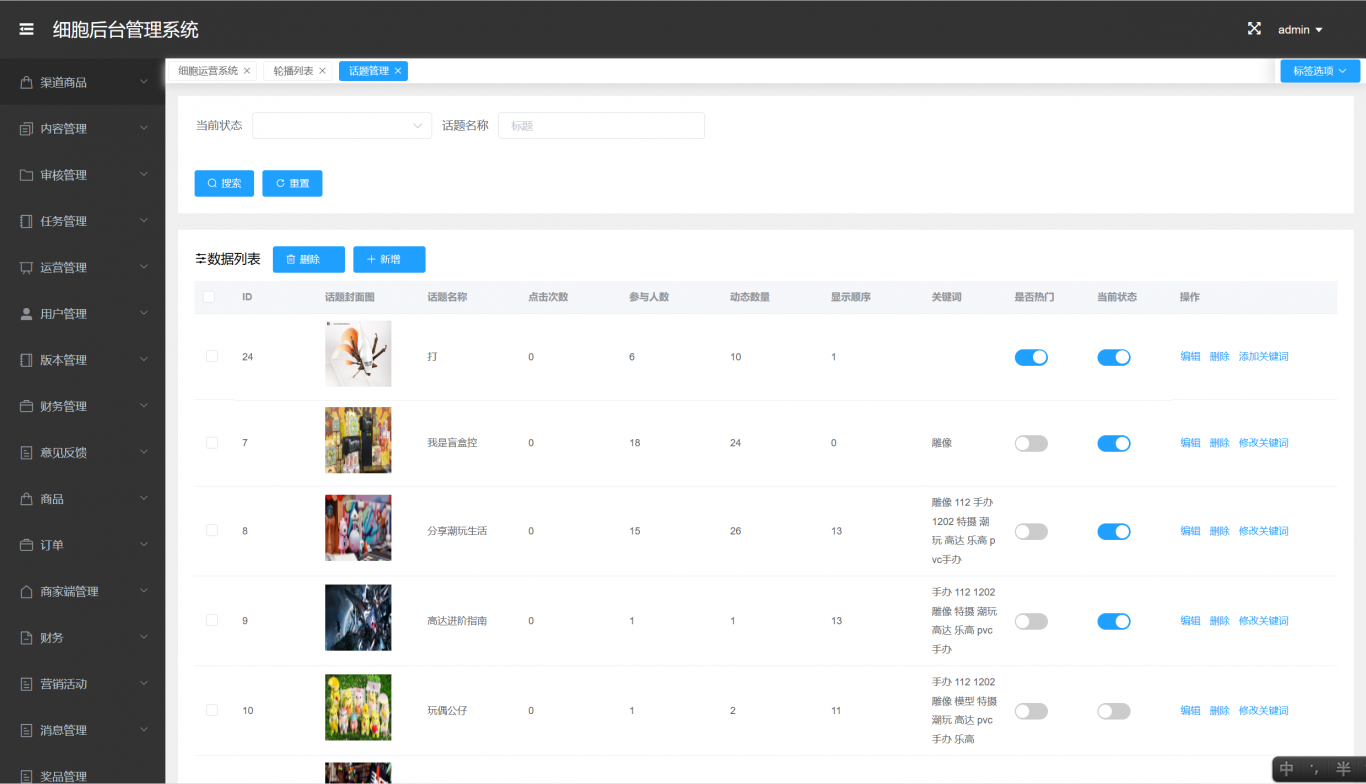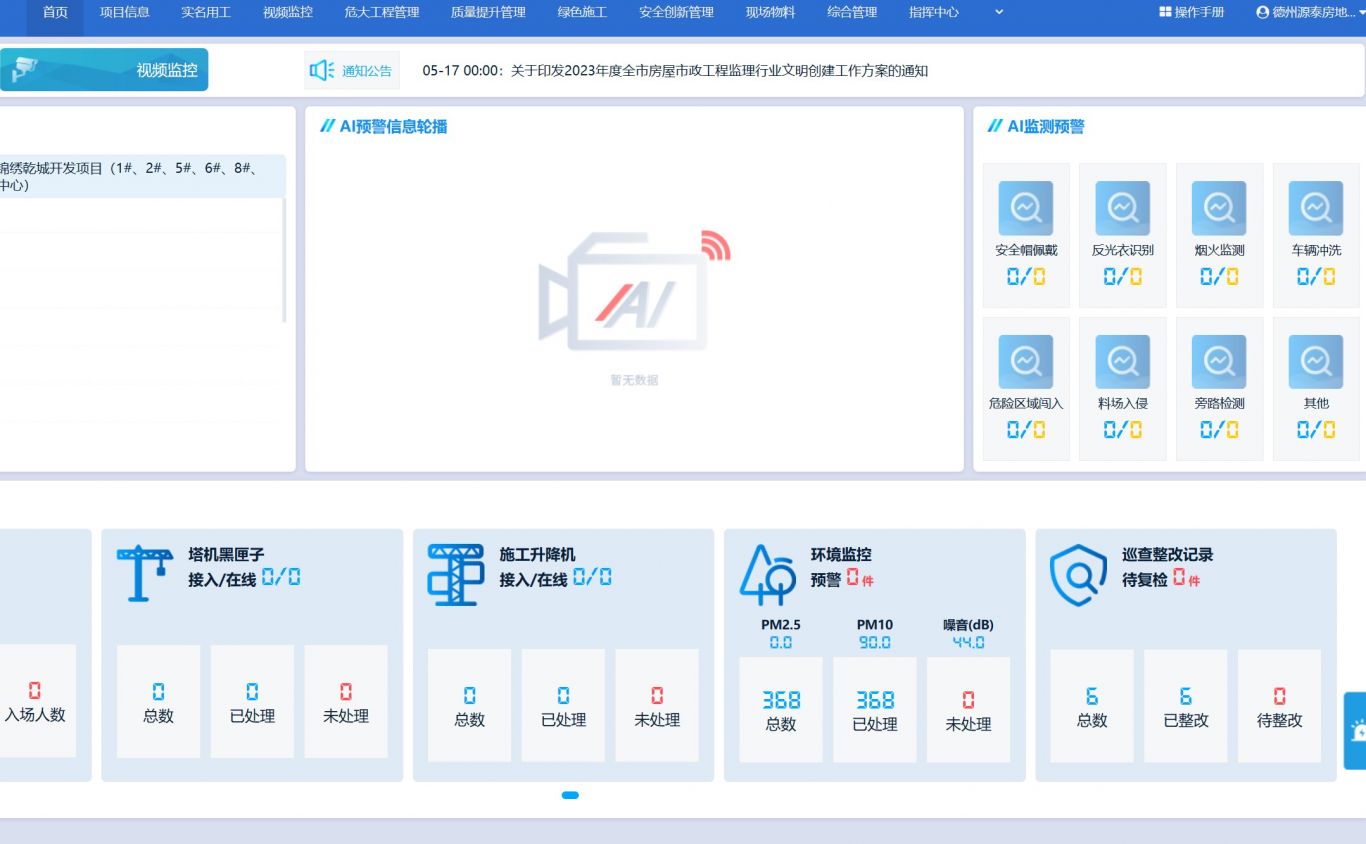Hiero创建镜头工具
案例介绍
该脚本用于制片根据XML剪辑文件获取镜头信息,在CGTeamwork创建镜头信息。
1.在CGTeamwork启动nukeStudio
2.导入XML文件
3.筛选出需要做特效的镜头
4.框选需要做特效的镜头,右键执行Export>Timeline To Excel or Export>Spreadsheet To Excel,将生成EXCEL文件供制片使用,并在CGTeamwork生成镜头信息
Gets information of the shots according to the XML file for the film clips, to create shots information in CGTeamwork.
1.In CGTeamwork start nukeStudio.
2.Import XML file.
3.Selected special effect shots needs to be done.
4.Right-click the implementation of Export>Timeline To Excel or Export>Spreadsheet To Excel, a Excel file will be generated for use by producers and create shots information in CGTeamwork.
案例图片